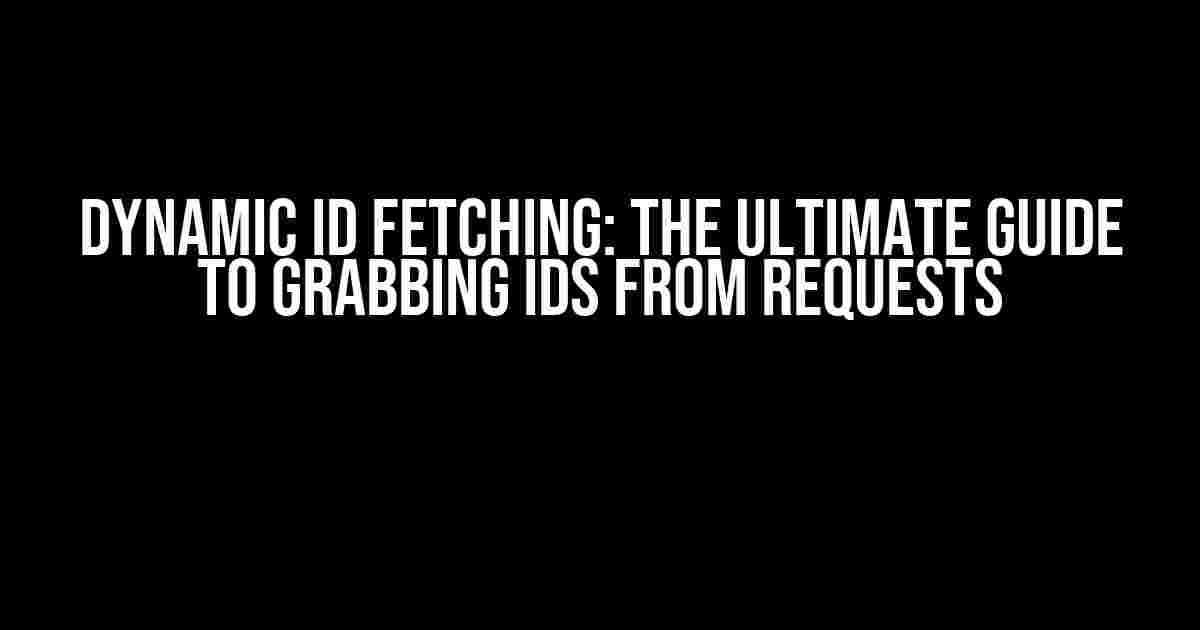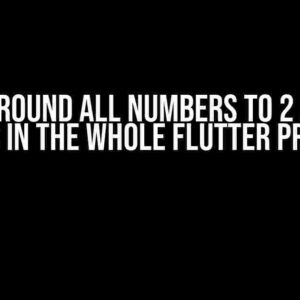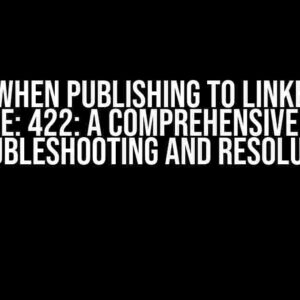Are you tired of hardcoding IDs in your code? Do you want to take your web development skills to the next level by learning how to fetch IDs dynamically from requests? Look no further! In this comprehensive guide, we’ll show you how to master the art of dynamic ID fetching, covering the what, why, and how of this essential skill.
The Problem with Hardcoded IDs
We’ve all been there – stuck with a codebase that’s riddled with hardcoded IDs, making it a nightmare to maintain and update. But why do we do it?
- Laziness**: Let’s face it, hardcoding IDs is the quick and easy way out. It’s tempting to just get the job done and move on to the next task.
- Lack of knowledge**: Maybe you’re new to web development and don’t know any better. Or perhaps you’ve been stuck in a rut and haven’t explored alternative solutions.
- Fear of complexity**: Dynamic ID fetching can seem daunting, especially if you’re not familiar with the concepts involved.
But the truth is, hardcoded IDs are a recipe for disaster. They:
- Make your code inflexible and prone to errors
- Limit scalability and maintainability
- Lead to frustrating debugging sessions
Why Dynamic ID Fetching Matters
Fetched IDs, on the other hand, offer a world of flexibility and possibilities. By learning how to fetch IDs dynamically from requests, you’ll:
- Write more efficient, scalable, and maintainable code
- Improve your debugging skills and reduce errors
- Enhance your understanding of web development fundamentals
- Open up new possibilities for your projects and applications
How to Fetch an ID Dynamically from a Request
Now that we’ve covered the why, let’s dive into the how. We’ll explore three common methods for fetching IDs dynamically from requests.
Method 1: Using GET Parameters
One of the simplest ways to fetch an ID dynamically is by using GET parameters. This method involves adding the ID as a parameter to the URL, like so:
https://example.com/users?user_id=123To access this ID in your code, you can use the following snippets:
<?php
$user_id = $_GET['user_id'];
?>const userId = new URLSearchParams(window.location.search).get('user_id');Just be sure to validate and sanitize your input to avoid security vulnerabilities.
Method 2: Using Route Parameters
Route parameters offer a more flexible and modular approach to fetching IDs dynamically. This method involves defining routes with parameters, like so:
Route::get('/users/{user_id}', 'UserController@show');In your controller, you can then access the ID using the following code:
public function show($user_id)
{
// Use the $user_id variable here
}This approach is particularly useful when working with frameworks like Laravel or Express.js.
Method 3: Using Request Bodies
When working with APIs or sending requests from clients, you can fetch IDs dynamically by including them in the request body. This method involves sending a JSON payload with the ID, like so:
fetch('/users', {
method: 'POST',
body: JSON.stringify({ user_id: 123 }),
headers: {
'Content-Type': 'application/json'
}
});On the server-side, you can access the ID using the following code:
app.post('/users', (req, res) => {
const userId = req.body.user_id;
// Use the userId variable here
});Just remember to parse the JSON payload correctly and validate the input.
Conclusion
Fetched IDs are a game-changer in web development. By mastering the art of dynamic ID fetching, you’ll unlock the full potential of your code, reducing errors and increasing maintainability. Whether you’re working with GET parameters, route parameters, or request bodies, the possibilities are endless.
So, the next time you’re tempted to hardcode an ID, remember the benefits of dynamic ID fetching and take the leap. Your code (and your users) will thank you.
| Method | Description | Example |
|---|---|---|
| GET Parameters | Use GET parameters to pass IDs in the URL | https://example.com/users?user_id=123 |
| Route Parameters | Define routes with parameters to fetch IDs dynamically | Route::get('/users/{user_id}', 'UserController@show'); |
| Request Bodies | Include IDs in the request body when sending requests | fetch('/users', { method: 'POST', body: JSON.stringify({ user_id: 123 }) }); |
Which method will you choose? The possibilities are endless, and the benefits are clear. Start fetching IDs dynamically today and take your web development skills to the next level!
Frequently Asked Questions
Got questions about dynamic ID fetching? We’ve got answers!
- What are the security implications of dynamic ID fetching?
Be cautious of SQL injection and cross-site scripting (XSS) vulnerabilities when working with dynamic IDs. Always validate and sanitize user input to ensure security.
- Can I use dynamic ID fetching with frameworks other than Laravel or Express.js?
Absolutely! Dynamic ID fetching is a universal concept that can be applied to any web development framework or language.
- How do I handle errors when fetching IDs dynamically?
Implement robust error handling mechanisms to catch and handle errors when fetching IDs dynamically. This may include try-catch blocks, error logging, and error pages.
There you have it – a comprehensive guide to fetching IDs dynamically from requests. Whether you’re a seasoned developer or just starting out, this skill will elevate your web development game. So, what are you waiting for? Start fetching those IDs today!
Frequently Asked Question
Are you tired of hardcoding IDs and want to know how to fetch them dynamically from the request? Look no further! Here are the answers to your burning questions.
How can I get the request ID from the URL?
You can use the `request.params` object to get the ID from the URL. For example, if your URL is `http://example.com/users/123, you can get the ID by using `request.params.id`.
What if I’m using a routing library like Express.js?
In Express.js, you can use the `req.params` object to get the ID. For example, if your route is defined as `app.get('/users/:id', callback), you can access the ID in the callback function using `req.params.id`.
How do I get the ID from a POST request body?
To get the ID from a POST request body, you can use the `request.body` object. For example, if your request body contains a JSON object with an `id` property, you can access it using `request.body.id`.
What if I’m using a framework like React or Angular?
In React or Angular, you can use the `useParams` hook or the `$routeParams` service to get the ID from the URL. For example, in React, you can use `const { id } = useParams()` to get the ID.
Can I use cookies to store and retrieve the ID?
Yes, you can use cookies to store and retrieve the ID. However, keep in mind that cookies have security implications and should be used with caution. Make sure to follow best practices for cookie security and consider using secure and HTTP-only cookies.