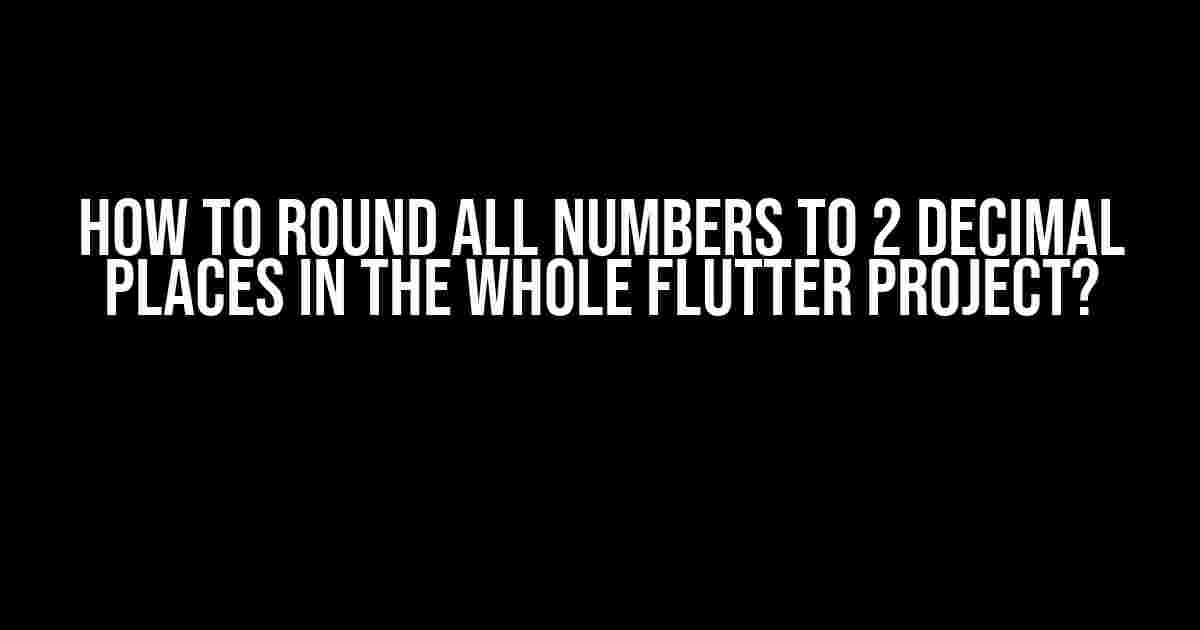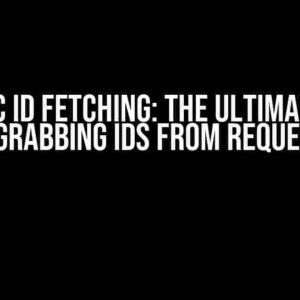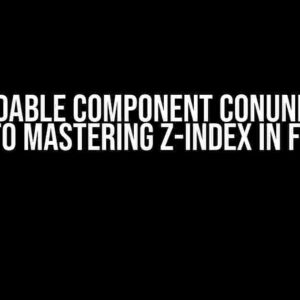Hey there, fellow Flutter enthusiasts! Are you tired of dealing with pesky decimal points in your Flutter app? Do you want to know the secret to rounding all numbers to 2 decimal places with ease? Well, you’re in luck because today, we’re going to dive into the world of number formatting in Flutter and explore the different ways to achieve this feat.
- Why Round Numbers to 2 Decimal Places?
- Solving the Problem: Using the `toDouble()` Method
- A Better Solution: Using the `NumberFormat` Class
- Formatting Numbers Globally: Using a Utility Function
- Formatting Numbers in a Widget: Using a Custom Widget
- Conclusion
- Bonus: Common Use Cases for Rounding Numbers
- Bonus: Tips and Tricks for Working with Numbers in Flutter
Why Round Numbers to 2 Decimal Places?
Before we dive into the nitty-gritty of number formatting, let’s talk about why rounding numbers to 2 decimal places is important. In many cases, especially in finance, commerce, and scientific applications, precision is key. Rounding numbers to 2 decimal places provides a level of precision that is sufficient for most use cases, while also making the numbers more readable and easier to understand.
The Problem: Dealing with Floating Point Numbers
In Flutter, when you work with numbers, you’re often dealing with floating-point numbers, which can be problematic. Floating-point numbers are prone to rounding errors, and when you try to format them, you might end up with unexpected results. This is because floating-point numbers are stored in binary format, which can lead to precision issues.
Solving the Problem: Using the `toDouble()` Method
One way to round numbers to 2 decimal places in Flutter is by using the `toDouble()` method. This method converts a number to a double, which can then be formatted using the `toStringAsFixed()` method. Here’s an example:
double myNumber = 12.3456;
String formattedNumber = myNumber.toDouble().toStringAsFixed(2);
print(formattedNumber); // Output: 12.35
This method is straightforward, but it has its limitations. For instance, if you’re working with a large dataset, using this method for each number can be inefficient.
A Better Solution: Using the `NumberFormat` Class
A more efficient and elegant solution is to use the `NumberFormat` class from the `intl` package. This class provides a range of formatting options for numbers, including rounding to 2 decimal places. Here’s an example:
import 'package:intl/intl.dart';
double myNumber = 12.3456;
String formattedNumber = NumberFormat('0.00').format(myNumber);
print(formattedNumber); // Output: 12.35
The `NumberFormat` class is more flexible than the `toDouble()` method and provides more formatting options. You can use it to format numbers with different decimal places, currencies, and locales.
Formatting Numbers Globally: Using a Utility Function
What if you want to format numbers globally throughout your Flutter project? One way to achieve this is by creating a utility function that rounds numbers to 2 decimal places. Here’s an example:
String formatNumber(double number) {
return NumberFormat('0.00').format(number);
}
This function can be used throughout your project to format numbers consistently. You can call it like this:
double myNumber = 12.3456;
String formattedNumber = formatNumber(myNumber);
print(formattedNumber); // Output: 12.35
Formatting Numbers in a Widget: Using a Custom Widget
Sometimes, you might want to format numbers within a specific widget, such as a `Text` widget. One way to achieve this is by creating a custom widget that formats the number for you. Here’s an example:
class FormattedNumberText extends StatelessWidget {
final double number;
FormattedNumberText(this.number);
@override
Widget build(BuildContext context) {
return Text(NumberFormat('0.00').format(number));
}
}
This custom widget can be used like this:
double myNumber = 12.3456;
Widget formattedNumberText = FormattedNumberText(myNumber);
Conclusion
And there you have it, folks! Rounding numbers to 2 decimal places in Flutter is easier than you think. Whether you use the `toDouble()` method, the `NumberFormat` class, or a custom utility function, you can achieve consistent and precise number formatting throughout your Flutter project. Remember, precision is key, and with these methods, you’ll be well on your way to creating a more readable and user-friendly app.
Bonus: Common Use Cases for Rounding Numbers
Rounding numbers to 2 decimal places is useful in a variety of scenarios, including:
- Financial applications: Rounding numbers to 2 decimal places is common in financial applications, such as calculating interest rates or formatting currencies.
- Scientific applications: In scientific applications, rounding numbers to 2 decimal places can provide a level of precision that is sufficient for most use cases.
- E-commerce applications: Rounding numbers to 2 decimal places is useful in e-commerce applications, such as formatting prices or calculating totals.
- Data analysis: Rounding numbers to 2 decimal places can make data more readable and easier to understand, especially when dealing with large datasets.
Bonus: Tips and Tricks for Working with Numbers in Flutter
Here are some additional tips and tricks for working with numbers in Flutter:
| Tips and Tricks | Description |
|---|---|
| Use the `toStringAsFixed()` method | This method can be used to format numbers to a fixed number of decimal places. |
| Use the `toInt()` method | This method can be used to convert a double to an integer, which can be useful for formatting whole numbers. |
| Use the `parse()` function | This function can be used to parse a string as a number, which can be useful for formatting input fields. |
| Avoid using floating-point numbers for precise calculations | Floating-point numbers can be prone to precision issues, so it’s best to use integers or fixed-point numbers for precise calculations. |
That’s it for today, folks! I hope you learned something new and useful about rounding numbers to 2 decimal places in Flutter. Remember to keep it precise, and happy coding!
Frequently Asked Question
Hey there, Flutter enthusiasts! Are you tired of dealing with pesky decimal points in your app? Well, you’re in luck because we’ve got the solution for you! Here are the top 5 questions and answers on how to round all numbers to 2 decimal places in the whole Flutter project.
Q: How do I round all numbers to 2 decimal places in Flutter?
A: You can use the `toStringAsFixed(2)` method to round a number to 2 decimal places in Flutter. For example, `double myNumber = 3.14159; print(myNumber.toStringAsFixed(2));` will output `3.14`.
Q: How do I apply this to all numbers in my Flutter project?
A: You can create a utility function or a helper class to round numbers to 2 decimal places and use it throughout your project. For example, you can create a `formatDouble` function that takes a double as an input and returns a string with 2 decimal places.
Q: What if I’m using a package that returns numbers with more than 2 decimal places?
A: You can use the same `toStringAsFixed(2)` method to round the numbers returned by the package. If the package returns a string, you can use the `double.parse` method to convert it to a double and then round it.
Q: Will this affect the performance of my app?
A: The impact on performance will be negligible if you’re only rounding numbers to 2 decimal places. However, if you’re dealing with a large amount of data, it’s always a good idea to optimize your code and use more efficient methods when possible.
Q: Can I use this method for other types of numbers, like integers?
A: Yes, you can use this method for other types of numbers, like integers. However, keep in mind that integers don’t have decimal places, so you might want to use a different method to format them.